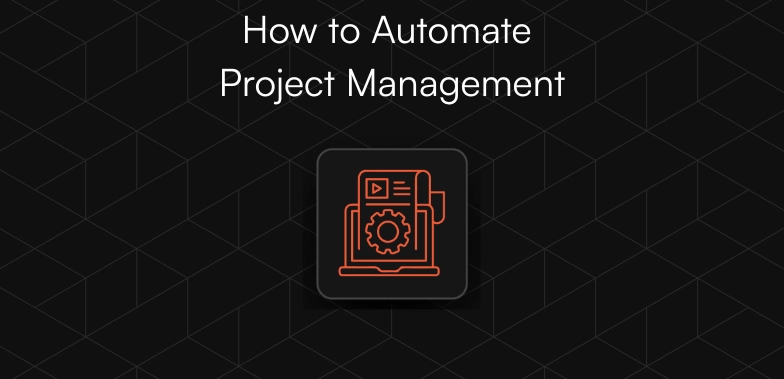In this contemporary world, data analytics have become more demanding than ever. We work with complex datasets daily to gain insights and drive business decisions. To do that effectively, you need a robust pipeline for data analytics – but building it from scratch can be daunting!
That's why Boltic is here to help. We provide an end-to-end data analytics platform that simplifies building a robust pipeline. Our platform consists of pre-built components to help you quickly set up and manage your data analytics pipelines. Everything can be completed in one place, from data ingestion and storage to analysis and visualisation.
The Boltic platform is designed to make it easy for users to build a robust and reliable data analytics pipeline. We provide an intuitive user interface that allows you to drag-and-drop components into your pipeline with minimal effort. You can quickly connect sources, configure mappings, enrich and transform data, and integrate with other systems without any complex coding!
Moreover, our platform is highly scalable, so you can process terabytes of data without worrying about performance. We also offer a range of tools to help you monitor and manage your data pipelines, giving you real-time insights into their performance.
With Boltic, building a robust pipeline for data analytics has never been easier. Get started today – and see how it can do your business!
Overview of Data Analytics and Robust Pipeline:
Data analytics is the process of transforming raw data into actionable insights. It involves collecting data from various sources, cleaning and enriching it, and then analysing it to gain useful information.
A robust pipeline is essential for successful data analytics. To build one, you need to consider the following components:
- Data Ingestion: Collecting data from various sources such as databases, applications, and external services.
- Data Storage: Storing the collected data securely and reliably.
- Data Transformation: Transforming the raw data into a format that can be used for analysis.
- Analysis & Visualization: Using statistical methods to analyse the data and generate insights.
- Integration: Integrating your data analytics pipeline with other systems and applications.
With Boltic, all of these components are taken care of, making it easy to set up a powerful data analytics pipeline in no time. Get started today – and take advantage of the power of data analytics!
Why are you Using data and pipelines in the Same Sentence?
Data pipelines are becoming increasingly crucial for businesses that need to extract data from multiple sources and merge it to make decisions. By automating the process, pipelines can quickly transform data from various sources into an easily accessible format for further analysis.
Data pipelines provide flexibility, scalability, and reliability when dealing with large datasets, allowing businesses to make decisions more seamlessly and quickly analyse their data for better decision-making.
Additionally, pipelines are easier to manage and can be tweaked or adjusted as needed, making them an invaluable tool for modern businesses. With data pipelines, businesses can gain insights quickly and accurately, taking advantage of valuable opportunities.
Why we need a Robust Automated Pipeline?
Having a Robust Automated Pipeline allows us to:
- Faster decision-making: By getting the data into one place, we can quickly access it and make faster decisions.
- Better insights: By having the data in one format, we can better analyse trends and patterns that would otherwise be hard to spot.
- Reduce errors: Automating the data pipeline ensures accuracy and consistency, reducing human errors.
- Saves time: By automating most of the data collection and transformation steps, we can save a considerable amount of time that would have been spent on manual tasks.
- Increase scalability: Automation allows us to scale up or down quickly when needed.
- Improve reliability: Automation allows us to be more consistent, reliable, and timely in our data processing.
Overall, an automated pipeline allows us to quickly generate accurate insights from our data and make informed decisions. This can positively impact any organisation's operations and help them stay ahead of competitors.
Three factors that should be considered to build a scalable Data Analytics Pipeline:
Data is essential for businesses of all sizes in this digital age, but managing it has become more complex. Big Data presents a unique challenge as the data expands exponentially, requiring scalability to integrate with existing analytics ecosystems.
Building a significant data pipeline at scale involves intricate data and analytics systems knowledge. It can be quite an undertaking for those who are not experts in the field.
The ability to report on this data is essential for companies to make informed decisions, and staying ahead of the curve means being proactive about integrating big data into their systems.
By doing so, businesses can use the insights from analytical reporting and form better strategies for navigating an unpredictable world.
Here are three factors to consider when building a scalable data analytics pipeline.
Input data:
Input data should be properly structured and organised to maximise the effectiveness of your pipeline. When dealing with time-series data, it is essential to know whether the data is continuous or discrete.
This will determine how the data needs to be stored and what steps must be taken for missing values. Additionally, if any extra fields or metadata are associated with the data, you will need to ensure that these are correctly recorded.
Non-time series data may have different characteristics as well. For example, if the data is categorical, it should be stored in a way that preserves its meaning (e.g. using one-hot encoding).
Additionally, if any text or images are associated with the data, these should be stored in ways that allow for efficient retrieval and manipulation. Once the data is properly structured and organised, you must determine which technology to use for the rest of the pipeline.
Output data:
To ensure data analysts can use the analytics pipeline effectively, it is vital to create a user-friendly output. This should be easily accessible and manipulable so that end users with varying technical knowledge can still use the information.
To simplify this process, using an analytics engine to integrate significant data ecosystems and analytics warehouses is highly recommended. This will make the entire process easier and more efficient, resulting in richer insights for end users.
How much data can the pipeline ingest:
Scaling your data system is essential to maintain your business's long-term viability. As data volume increases, it is essential to ensure that the necessary hardware and software infrastructure can keep up with sudden changes in data size.
A large influx of data can easily overwhelm the system if not properly managed, leading to costly delays and potential losses. By proactively scaling your data pipeline, you can ensure that the system can handle whatever data comes its way while delivering maximum performance and efficiency.
5 steps to create a Data Analytics Pipeline:
1. Ingest data from the source
2. Process and enrich the data
3. Store the data in a data lake/warehouse
4. Analyze the data with analytics tools
5. Apply machine learning or create reports for teams.
Let's go, and learn more about it in deep detail:-
How to Capture Data:
Depending on the type of data you’re collecting, and how often it changes, there are different ways to capture data.
- Data migration is essential for businesses that need to move data from one system to another. Google Cloud's Storage Transfer Service provides a convenient way to migrate data from on-premises systems or one cloud platform to another.
- This service simplifies the process of migrating large amounts of data, allowing users to easily and quickly transfer their data without any additional effort.
- To easily access data from 3rd party SaaS services, Google Cloud BigQuery provides a powerful and efficient data transfer service.
- This service allows users to directly ingest data from sources that include YouTube, Google Ads, Amazon S3, Teradata, Redshift, and more into the serverless data warehouse with minimal effort.
- As such, it is an excellent tool for quickly bringing in and managing 3rd party data. Additionally, the data transfer service is highly secure, ensuring that user data remains safe and protected at all times.
- Pub/Sub is a great way to stream real-time data from your applications and IoT devices. You can configure a data source to automatically push event messages into Pub/Sub and then have a subscriber retrieve these events to take appropriate action.
- Additionally, Cloud IoT Core supports the MQTT protocol for streaming data from IoT devices into Pub/Sub, allowing you to leverage the real-time data from your connected devices. This makes it simple and effective to use Pub/Sub for streaming real-time data.
How to Process the Data:
Once the data is ingested, you will need to process and clean it up. To do this, a few different tools are available on the Google Cloud Platform.
- A dataflow is a powerful tool for transforming and enriching data at scale. It allows you to easily build robust pipelines that can process large amounts of unstructured data in seconds.
- With Dataflow, you can easily implement custom transforms to clean up your data and make it easier to work with. It also provides a range of pre-built transforms to quickly process and enrich data in a scalable manner.
- Dataproc and Dataprep provide a powerful combination for quickly analysing large datasets. Dataproc provides managed Hadoop clusters that can be spun up in just 90 seconds, allowing users to get started quickly.
- Dataprep offers an intelligent graphical user interface that eliminates the need to write code while allowing users to process data quickly.
How to Store the Data
Google Cloud Storage is an indispensable tool for storing data on the cloud. It provides a secure and reliable environment for businesses to store structured or unstructured data. With four types of storage available - Standard, Nearline, Coldline and Archive - businesses can tailor their use of Google Cloud Storage to meet their specific requirements.
Whether needing long-term archival of data or for more immediate reporting and analysis, Google Cloud Storage is an ideal solution for businesses looking to store their data in the cloud.
- Standard Storage is best suited for frequently used data, such as websites, streaming videos, and mobile apps. If you're looking to maximise your usage while ensuring quick access times - Standard Storage provides the perfect solution!
- Nearline Storage is your economical answer for data that needs to be kept for at least 30 days, including backups and long-term multimedia content. This convenient service grants you peace of mind by providing a reliable way to safeguard all of your important information.
- Coldline Storage is your go-to for economical data storage solutions. It's perfect if you save records and documents longer than 90 days, particularly in disaster recovery scenarios.
- Archive Storage is the most cost-efficient solution for long-term data storage needs. It's perfect for keeping information that must be stored for up to a year, such as regulatory archives.
How to Analyze the Data
Using BigQuery and its features, it is easy to analyse the data stored in a data lake or data warehouse. With BigQueryML, models can be created, and predictions can be made straight from the BigQuery user interface by utilising SQL queries. Moving data from Google Cloud Storage into BigQuery is also straightforward, making it simpler to access and analyse the data quickly. As a result, BigQuery is an integral part of the data processing and analysis process.
How to use and visualize the Data
Using the data
The data stored in the warehouse can be used to analyse, gain insights, and create machine learning models for predictions. Tensorflow is an ideal tool for this purpose due to its open-source capabilities and wide range of tools, libraries, and community resources.
AI Platform provides a comprehensive set of tools that can be used throughout the entire ML lifecycle, from data preparation to model deployment. With these two powerful frameworks, businesses can quickly and effectively develop and deploy ML models that provide valuable insights based on the data in their warehouse.
Visualising the data:
If you are looking for ways to visualise the data stored in a data lake or warehouse, Cloud Dataprep can be used. An easy-to-use visual interface allows users to transform and explore their datasets quickly. With Cloud Dataprep, you can create charts and dashboards that quickly and easily visually represent your data.
Data Studio is also a powerful tool for visualising data and creating interactive dashboards. With its intuitive drag-and-drop interface, Data Studio makes it easy to create visually appealing and meaningful analytics reports quickly.
Deliver analytics-ready data faster to your Analysts using Boltic:
Boltic is a no-code platform that enables data teams to deliver analytics-ready data faster and more effectively. It provides a unified interface for easy loading and transforming data from multiple sources, allowing your team to get the data they need for analysis quickly.
With Boltic's built-in transformation capabilities, your data team can quickly deliver analytics-ready data by automating the ELT workflow, including loading data to the warehouse from multiple sources and preparing it for analysis.
Once the data is analytics-ready, your data team can export output tables to a BI tool or directly deliver them to analysts. With continuous access to fresh analytics-ready data, your analysts can make better decisions faster.
Boltic helps you keep your data team efficient, productive, and organised while closing the gap between your engineers and analysts.
Boltic is the perfect solution for businesses that need to quickly and efficiently build data pipelines. By leveraging Boltic's powerful API integrations, you can easily integrate multiple source systems, transform the data into the required format, and deliver analytics-ready data faster to your analysts.
This reduces the need for manual coding and speeds up time-to-value for your business.
Additionally, Boltic helps you create data pipelines that are highly reliable, scalable, and secure. With its automated logging and monitoring features, you can ensure that your data pipelines always run smoothly and reliably.
This makes it easy to monitor the performance of the pipeline so that any issues can be quickly identified and addressed.
Using Boltic to create data pipelines, you can quickly and easily build complex analytics pipelines that generate valuable insights for your organisation. With its powerful API integrations and automated monitoring capabilities, Boltic helps reduce the time and effort required to deliver insights faster and more efficiently.
Ultimately, this enables your business to stay ahead of the competition and get the most out of your data. Try Boltic today to see how it can help you build reliable, efficient, and secure analytics pipelines that deliver insights quickly and easily.
Major types of transformations using Boltic:
Here are three major types of transformations that can be performed using Boltic:
- Data Cleansing
- Combining Data
- Aggregating Data
Data Cleansing:
Data cleansing is the process of removing or correcting inaccurate, incomplete, or irrelevant data in your source systems. Boltic helps you quickly identify and clean such data by automatically detecting anomalies and outliers in the dataset.
Combining Data:
Combining data from multiple sources requires manual effort, but Boltic simplifies this task by providing an easy-to-use interface for combining datasets from various sources. This helps you quickly integrate data from different sources and create more meaningful insights.
Aggregating Data:
Aggregating data is a crucial step in the analysis process, but it can be time-consuming and tedious. Boltic simplifies this task by providing an automated aggregation feature that helps you quickly and accurately aggregate data from multiple sources. This helps you create insights faster with less effort.
Let's understand how Boltic's In-Built transformation elevates your analysis:
Boltic's in-built transformation capabilities help you quickly and easily transform data from multiple sources into the required format for analysis. By leveraging Boltic's powerful APIs, your data team can easily integrate data from multiple sources and create automated ELT workflows. This reduces the need for manual coding and speeds up time-to-value for your business.
Boltic also provides an automated logging and monitoring feature that helps you track the performance of your data pipelines. This makes it easy to identify any issues quickly and proactively address them before they become a problem.
In addition, Boltic's security features help ensure that all of your data is secure and protected from unauthorised access.
Additionally, Boltic also provides advanced features for manipulating and transforming data. This includes applying formulas, creating calculated fields, and processing complex data types such as arrays and objects. These features help you quickly and accurately extract insights from your datasets with minimal effort.
Finally, Boltic's transformation tools are designed to work with its API integrations. This allows you to quickly sync data from multiple sources, apply transformations on the fly, and push the transformed data into your destination systems for further analysis.
Overall, Boltic's in-built transformation features make it easy to quickly transform data from multiple sources into insights that can be used for decision-making. With its intuitive interface, automated features, and powerful API integrations, Boltic provides the tools to extract insights from your data quickly and accurately. Try it today to see how it can help you get the most out of your data.
Robust end-to-end Data Pipelines:
- Continuous Data Pipelines: In addition to providing powerful transformation tools, Boltic also provides an end-to-end pipeline feature that helps you create continuous data pipelines. This makes it easy to keep your datasets up-to-date in real-time and automatically trigger actions when new or updated data is received. This eliminates the need for manual intervention and reduces the risk of data inaccuracies.
- Stream Data: Boltic also provides a powerful stream data feature that helps you process high volumes of streaming data in real time. This allows you to detect changes in your data streams and take immediate action when needed. This feature is especially useful for businesses that monitor events or track customer behaviour over time.
- Auto-Ingest: Boltic also provides an auto-ingest feature that helps you quickly and easily ingest data from multiple sources. This makes it easy to keep your datasets up-to-date without manual intervention.
- Implement Change Data Capture: Boltic also implements change data capture, which helps ensure that all changes to your datasets are tracked and recorded. This makes it easy to monitor any changes and takes appropriate action when needed.
- Build Robust Data Transformations: Boltic's powerful transformation capabilities make it easier to quickly and easily build robust end-to-end data pipelines. From auto-ingest and stream data processing to change data capture and real-time analytics, Boltic provides the tools you need for quickly and accurately extracting insights from your datasets.
Reasons to consider Boltic for your robust Data Pipeline:
- Get up and running in minutes: Boltic makes it easy to get up and run with an end-to-end data pipeline in minutes. With its intuitive interface, automated features, and powerful API integrations, Boltic provides the tools to extract insights from your datasets quickly and accurately.
- It comes with a Data Lake: Boltic also provides a fully-managed Data Lake that helps you quickly and easily store, process, and analyse large datasets. This makes it easier to track changes over time and get the most out of your data.
- It goes beyond AWS: Boltic supports data pipelines with multiple cloud providers and on-premises systems. This allows you to choose the best solution for your business needs and lets you build resilient, cost-effective data pipelines quickly and easily.
- It keeps your pipeline secure: Boltic's built-in security measures help ensure your data remains secure. From automated data encryption to role-based access control, Boltic provides the tools you need to keep your data secure and compliant with industry standards.
- It is cost-effective: Boltic is free for a lifetime without any credit card required. This makes it ideal for startups and small businesses who need to extract insights from their data but don't have the budget for expensive enterprise solutions. Additionally, you can add team members at zero cost so everyone can collaborate on the same projects.
Conclusion:
If you're looking for an intuitive, user-friendly, forever accessible, no-coding-required platform to create robust data pipelines, then Boltic is worth considering. Boltic is a great way to quickly and easily build your data pipeline.
The platform makes connecting to various data sources easy, meaning you can start getting insights from your data in minutes. With its automated features, API integrations, and secure architecture, Boltic provides the tools to extract insights from your datasets quickly and accurately. So what are you waiting for? Sign up today and see the power of bolting on Boltic!
drives valuable insights
Organize your big data operations with a free forever plan
An agentic platform revolutionizing workflow management and automation through AI-driven solutions. It enables seamless tool integration, real-time decision-making, and enhanced productivity
Here’s what we do in the meeting:
- Experience Boltic's features firsthand.
- Learn how to automate your data workflows.
- Get answers to your specific questions.