Despite what people tell you, email marketing isn’t dead. Nearly 4.5 billion of the world’s population use email, and the number is expected to grow even higher. More importantly, 88% of email users check their inbox several times a day.
There's no denying it. Email is still an effective channel to connect with your audience. No matter your industry and niche. It gives you a chance to talk directly to your audience, and keep them updated on everything that’s going on with your brand.
But here's the thing. If you want to launch and grow a successful email campaign, you need reliable email newsletter software. One that will help you grow your subscriber list, craft professional-looking emails, and send email broadcasts to thousands of people.
Now, there are tons of different options in the market, so testing each one will take forever. To save you from the misery, I’ve tested and curated the best email newsletter apps that should be on your radar in 2025.
What does an email newsletter mean?
Have you ever downloaded an eBook? Or signed up for a free trial? In both cases, you'll need to submit your email address, right? And right after you do that, those companies and creators will start sending you emails on a regular basis.
That's what an email newsletter is. It's a series of educational and promotional emails that are sent daily, weekly, or monthly, with the purpose of nurturing leads who have recently visited a website and filled out a form or created an account.
By sending industry tips and best practices, as well as sharing company news like new product releases or feature updates over a long period of time, brands hope that those leads will finally convert at some point.
Beyond turning leads into buyers, email newsletters also work great for maintaining relationships with existing customers. When you send them weekly emails, you’ll constantly remind users that your brand still exists.
How we choose the best email newsletter services?
When you type “the best email newsletter platform” on Google, you’ll see a lot of different choices. How can you possibly know which one is the best for your needs? You can’t, unless you try them one by one.
Luckily, I’ve done the testing part on your behalf, so you don’t have to.
So, what criteria goes into my selection process? When compiling this list, here are five factors I looked for in an email newsletter service:
- Pricing & plans: Each app should offer a wide range of plans that cater to everyone, whether you’re a small content creator on a tight budget, or a business owner with a large spending power.
- Customization options: Nobody’s gonna read an outdated looking email. So, it’s crucial for any newsletter software to offer tools that help you design professional and eye-catching emails.
- Scheduling & automation: When your business grows bigger, you’ll have enough on your plate to worry about repetitive tasks. That’s why the best email newsletter apps must offer workflow automation capabilities.
- User segmentation: Every tool that I listed here allows you to segment users into different groups, so you can send the right message to the right people and get the right results.
- Analytics: How many subscribers did you gain and lose in the past week? How many recipients open and click your email? These metrics should be visible in your dashboard, so you’ll know what works and what doesn’t, and what it takes to optimize your campaigns.
Our top picks for email newsletter software
The best email newsletter platforms in 2025
1. Beehiiv

Best for: Monetizing newsletters with ads and sponsorships
Beehiiv makes it absolutely easy for anyone to create, launch, and make money from their email newsletter.
Upon signing up, the tool will ask whether you have an existing newsletter, or are you planning to create one from scratch. If you choose the latter, setting up your email newsletter is easy – simply fill in your newsletter’s name, domain, and send frequency.
Once your account is set up, head to the Audience tab to import and organize your audience data. You can add segments manually, or let the tool automatically create user groups based on certain conditions, like engagement rate (how often they open your email or click the links inside).
With user segmentation done, you’re ready to send your first email. From the left menu, click the plus (+) icon to start writing. Alternatively, pick one of the default templates, and customize it with the drag-and-drop editor.
You can easily arrange the email layout by dragging elements up and down. Need to edit the content? Just click on any text to make changes. Want to customize the look to match your brand identity? You can play around with different colors and fonts too.
There’s also a generative AI assistant built right into the editor, so you can generate content quickly or improve an existing one, like checking for grammatical errors. You can even translate your content to another language.
After drafting your email, click the Audience tab from the top menu to select specific user groups you want to reach. Then, set the subject line and preview text via the Email section. You can also set up an A/B test here. And finally, open the Review tab to make sure everything looks good, before you publish your newsletter or schedule for later.
Content monetization is another strong point of Beehiiv. You can earn money by selling ad placements to sponsors, promoting other publications in your newsletter, and offering paid subscriptions to your audience.
Does it offer a free plan?
Yes, the Launch plan allows you to host 3 newsletters, send unlimited emails, and store up to 2,500 subscribers for free. But you’re limited to one user seat.
Pricing: The Scale plan starts at $49/month for up to 3 team members, 3 newsletter publications, and 1,000 subscribers. If you want to remove the Beehiiv branding, you have to buy the Max plan, which is available from $96/month.
2. Kit

Best for: Selling paid newsletters and digital products
Kit is a must-have tool for any creators, YouTubers, and bloggers. With this app, you can monetize your audience by launching a paid newsletter, or sell digital products like cooking recipes, recorded video courses, and even Adobe Lightroom presets.
Kit isn’t just an email newsletter platform. It’s the complete package. You can build a landing page for your newsletter, along with a subscribe form, to bring in new leads. Once subscribers start coming, easily manage them using tags and segments.
Sending email broadcasts is also seamless. There are plenty of email templates for different use cases – welcoming new users, promoting new products, and sending weekly digests, among others. Choose a design you like, and customize the content to your preference.
Unfortunately, the email editor has pretty limited design options. Although you can build a custom template using HTML, it requires some sort of coding knowledge. But hey, you can always hire a web developer, right?
Luckily, you don’t need advanced technical skills to automate your email. Kit offers ready-to-use automation templates for just about anything. Those include reminding users of their abandoned cart, sending discounts, promoting a webinar, and more.
If you want to sell a digital product, all you have to do is set up your payment options (it currently supports Stripe), add your product details (including price), create a relevant landing page for it, and embed it into your newsletter. That’s it – you’re ready to make some money.
Does it offer a free plan?
Yes. With the free version, you can send unlimited emails per month and store 10,000 contacts (even more than Beehiiv). But it limits you to one user and one email sequence (a series of newsletters).
Pricing: The Creator plan starts at $29/month for 2 users, unlimited email sequences, and up to 1,000 subscribers. If you want to add unlimited users, you have to go with the Creator Pro plan, which starts at $59/month.
3. Benchmark

Best for: Running full-fledged email campaigns
Benchmark is a great choice for launching full-blown email marketing campaigns beyond just newsletters.
The email building tools are already more powerful than the first two entries. You can create regular and RSS email campaigns (that show your latest blog posts) using the usual drag-and-drop and plain text editor, or an HTML editor for more advanced customization.
If you prefer an easier start, there are more than 100 well-designed email templates to choose from. Or use its AI-powered Smart Design to quickly generate the perfect email look that aligns with your brand.
The Reports section shows you all the metrics that matter, like opened emails, links clicked, emails forwarded, and unsubscribes. Not satisfied with your campaign results? Run an A/B test to find out which subject line and delivery time actually improve open rates.
Benchmark also offers a Shopify integration, so you can promote a curated list of your products in your email campaigns. Get more eyeballs on your best-selling products or newly launched items, and start converting prospects into actual buyers.
And when your business takes off and you start getting more subscribers, you can automate stuff that’s consuming your time. From welcoming new users to sending follow-up emails to visitors who have abandoned their cart, it’s all quick and easy with pre-made flows.
Does it offer a free plan?
Yes, the free plan lets you send up to 3,500 emails per month to 500 contacts. But you’re limited to one user, one web form, and basic automations.
Pricing: The Pro plan starts at $13/month for 7,500 emails per month and 500 contacts. If you want to add a sub account, you need to have at least 1,000 subscribers, which will round up the total cost to $20/month.
4. Curated

Best for: Curating content from the web
Running an email newsletter does take a lot of hard work. You need to constantly come up with fresh ideas, not to mention executing those ideas, week in week out. But what if I tell you that you don’t need to create original content for your newsletter?
This is exactly what Curated was made for. Like the name implies, this platform allows you to curate existing pages on the web, and share the links with your audience.
There are a number of ways to collect links. The easiest option is to add the bookmarklet to your browser’s bookmarks bar to quickly save any web page you visit. You can also add URLs manually, or save links from Slack messages.
To draft your email newsletter, head to the Issues tab. All the links you’ve collected will be visible on the left sidebar. Click Add to issue to add individual links to your newsletter, or hit Import all to add links in bulk.
In terms of customization, there’s not much you can do really. Curated allows basic layout control including title, body text, featured image, and some formatting, but lacks advanced visual customization or template design options. There’s also no option to send your newsletter to specific user segments, which is a bummer.
The reporting tools show you basic metrics like total clicks, unique clicks, open rate, and click rate. You can also monitor the number of new subscribers you gain, and the number of users who unsubscribe to your publication per week.
Does it offer a free plan?
Yes, you can use Curated for free until you reach 1,500 subscribers. Curated allows you to send your newsletters 31 times a month to all of your contacts, so that’s one for each day.
Pricing: Starts at $39/month for up to 2,500 subscribers.
5. Flodesk

Best for: Sending unlimited emails to unlimited subs
Most email newsletter platforms charge monthly fees based on the number of contacts. So the more subscribers you have, the more money you have to spend.
Flodesk is a bit different. It offers flat-rate pricing that allows you to send unlimited emails to as many people as you want. Whether you have ten subscribers or tens of thousands of them, the price stays the same: $39/month.
Getting started with the tool is also easy, thanks to its clear onboarding flow. Straight from the get go, you'll be asked to choose a pre-made email template for your specific use case. Want to send a warm welcome to a new subscriber? Check. Looking to increase sales by showing product roundups? You can do that as well.
After you pick a design, it's time to fine tune it further. From the builder, you can easily remove sections you dislike, add new content blocks (like images, text, buttons, and social links), arrange the layout, and experiment with different color schemes and fonts.
The Checkout features enable you to make money off your digital products. You can build custom sales pages, connect with Stripe to accept payments, and sell a wide range of downloadable products and services, including online courses, eBooks, and coaching sessions.
Does it offer a free plan?
Yes, the free version lets you store unlimited subscribers, which is something you won’t find in other newsletter platforms.
Pricing: Flat rate of $39/month no matter how many subscribers you have and how many emails you want to send. If you want to sell digital products and access eCommerce features, the Advance plan costs $64/month.
6. Omnisend

Best for: Automating eCommerce workflows
While some email marketing tools offer eCommerce features, none of them are dedicated solely to eCommerce the way Omnisend is.
This app has everything you need to grow your online store. You can create web forms to capture leads, automate eCommerce newsletters and transactional emails, and view detailed reporting of your sales performance.
Omnisend supports almost all major eCommerce platforms, including Shopify, WooCommerce, Wix, BigCommerce, Prestashop, and Ecwid. Can’t find the platform you use? You can manually add Omnisend’s code snippet to every page of your site.
After connecting your store, it will sync your customer data. You can then group your audience based on their shopping behavior, engagement level, or location. This will help you send the right message to the right people.
There are 17 pre-built eCommerce segments, so you don't need to create everything from scratch:
- Active email subscribers
- High-potential buyers
- Clicked on promotional messages
- Celebrating birthday
- Contacts from Europe
- Stopped visiting your store
But eCommerce automation is perhaps Omnisend’s biggest strength. You can automate every stage of the customer journey, starting with welcome messages for each new signup, all the way to transactional emails like abandoned cart reminders and order confirmation.
Another unique feature is the contact activity reports, which tell you what product categories your subscribers are currently viewing, and which items have been added to cart in real time.
Does it offer a free plan?
Yes, although it’s limited to 500 email sends per month and 250 contacts. But the good news is, you’ll gain access to (almost) all premium features except advanced reporting and free SMS credits.
Pricing: Starts at $11.20/month for 6,000 emails per month and 500 contacts. If you want to send unlimited newsletters, you have to purchase the Pro plan, available from $41.30/month for 2,500 subscribers.
7. Audienceful

Best for: Integrating with Webflow
If you use Webflow as your site building tool and hosting platform, check out Audienceful. This email marketing tool offers a built-in integration with Webflow, so you can push out your email newsletter and blog post simultaneously.
The content editing tool looks and feels a lot like Notion. To add new elements like headings, images, bullet lists, buttons, and columns, simply drag them from the right sidebar, or type a forward slash (/) directly inside the editor.
Sadly, the editor emphasizes more on text rather than visuals, so you won’t find many customization options beyond adding and formatting images, as well as changing background colors and fonts.
Once the content draft is ready, you’ll see two publishing options: you can either send it as an email, or post it on your Webflow blog. Or you can also do both at the same time.
I personally like how simple the automation feature feels. Although it has limited trigger options, I still find it pretty helpful for sending a welcome message and updating user records automatically every time someone subscribes to my mailing list.
There’s also a Stripe integration that enables you to send automated email sequences based on Stripe events. Like free trial signups, payment renewals, and subscription cancellations.
Does it offer a free plan?
Yes, Audienceful’s free version lets you store 1,000 contacts and host 2 team collaborators. You can also create one automation sequence, as well as unlimited pop-ups and forms.
Pricing: Starts at $37.5/month for 3 team collaborators, 3 automated sequences, and 3,000 contacts. If you have a large team, the Growth plan offers unlimited user seats and automations, starting at just $70/month.
8. Brevo

Best for: Turning leads into customers
Ever wonder what it’s like to have an email marketing tool and CRM app in one software? That’s what you’ll get with Brevo. From engaging your audience with email and SMS marketing, to inviting leads to a sales call and monitoring sales pipelines, everything you need to attract, convert, and manage your customers is all here.
The dashboard has a lot more menus than your typical email newsletter platform. The Contacts section is where you manage customer data. You can organize your contacts with folders, and segment them further based on demographics (which country they live), engagement level (like active contacts and unsubscribed contacts), or any other condition.
Once you have your audience list figured out, move down to Campaigns to launch your email newsletter. Choose between a regular or A/B test campaign, and set the sender email, recipients, and subject line. Then, go ahead and design your email.
The Template Gallery has more than 50 customizable templates, so you’ll never run out of ideas. There’s a design for almost any type of campaign, like onboarding, anniversary, special offer, product release, and re-engagement. And if you’re confident in your coding skills, you can code your own design using its HTML editor.
It’s also easy to automate your email sequences using its drag-and-drop builder, which is something I didn’t find in other newsletter apps. To start a workflow, select a trigger and drag it to the canvas. After that, pick an action that happens following the trigger, and refine your workflow with automation rules like time delay and conditional split.
Brevo also provides powerful AI features to help you with stuff like writing email copy, responding to customer chats, and creating call transcripts.
Does it offer a free plan?
Yes, but you can only send 300 emails per day.
Pricing: Starts at $9/month for 5,000 emails per month and 500 contacts. However, the marketing automation and AI predictive sending features are only available in the Business plan, which starts at $18/month.
9. Constant Contact

Best for: Combining email marketing with other channels
Want to reach your audience through email, SMS, and social media? You can never go wrong with Constant Contact. It also has eCommerce features, so you can also connect your Shopify, Wix, or WooCommerce store, or sell goods directly from marketplaces like eBay and Etsy.
Even with all those different features, Constant Contact still manages to keep the dashboard easy to use enough for beginners. You don’t need to be a tech genius to find all the tools you need to launch your campaigns.
When it comes to email marketing functionality, it has over 200 email templates for every industry and occasion – more than any platform in this list. The visual plug-and-play editor makes it easy for anyone to create the perfect email look. Simply drag elements into place, edit the content, change the colors and font style to match your brand, and you’re all set.
When it’s time to launch a marketing campaign, there’s an AI campaign builder that will help you choose the best campaign type and channels based on your goal, and even generate the marketing assets for each channel.
Let’s say your goal is to promote an upcoming event. The AI tool will then suggest relevant activities like sending a series of three emails and publishing two social media posts, as well as create the content for each of them. All there’s left for you to do is fine tune the copy and design, and that’s it.
The only downside to it? Constant Contact is a premium tool with no free plan. So if you’re limited on budget, look the other way.
Does it offer a free plan?
No unfortunately. Constant Contact doesn’t have a free plan. Although it has a 14-day free trial.
Pricing: Starts at $12/month for up to 500 contacts and 5,000 emails per month. But you’re limited to one user. If you want to add unlimited users, you need to upgrade to the Premium plan, available from $80/month.
10. Moosend

Best for: Creating custom reports for email campaigns
Most email newsletter platforms place the main menu on the left sidebar, making the dashboard look somewhat smaller. Moosend does it differently. You’ll see all the tools you need to grow and manage your subscriber list, as well as launch email campaigns, at the very top of your screen.
Note that it’s purely my personal preference. You may prefer the left menu bar for easier navigation, which is also fine. Anyway, there are several types of email marketing campaigns you can create:
- Regular: Send a one-time email message, like a newsletter, new product release, and discount offer. You can also send an automated follow-up to users who haven’t opened the first email.
- A/B testing: Launch two versions of the same email and see which one gets more opens, clicks, and conversions. You can test different subject lines, email senders, and email copy.
- RSS & repeatable: Connect your email to an RSS feed, so it will automatically fetch new content from your website. The most common use case is to show the latest blog posts.
- Transactional: Triggered by a certain user action. For instance, if someone adds a product to cart and abandons it for some time, you can send a reminder to proceed with checkout.
Moosend offers 85 ready-to-use email templates that will look perfect with some fine tuning. And luckily, the content editor offers more customization options than many other tools, but still very easy to use. From the left sidebar, you can pick a layout, add new elements, and configure the general settings like the newsletter title, background image, font style, button color, and more.
When you click something on the canvas, the relevant settings will instantly appear on your right. So if you click an image, you’ll see options to change the background color, alignment, image width and height, and alt text. Or if you select a button, you can change the CTA text and button color, among others.
Once done, preview how your email looks on desktop, mobile, and tablet devices. If everything looks great, publish your newsletter immediately or schedule it to be sent at a specific date and time.
The custom report builder is another strong point. On top of built-in campaign performance analytics, you can also create your own reports. Simply add widgets that show metrics you want to see, like opens and link clicks, top recipients, most-used browsers and devices, and best performing day and time.
Does it offer a free plan?
No, but it has a 30-day free trial.
Pricing: Starts at $9/month for unlimited email campaigns and 500 contacts. However, if you want to send transactional emails and access advanced automation triggers, you will need to sign up for the custom plans (Moosend+ and Enterprise).
11. Sender

Best for: Getting started with email marketing for small teams
Sender keeps things simple for those of you who simply want to create and send email newsletters.
From the Subscribers section, you can add contacts manually, or import your contact list from a .csv, .txt or .xlsx file and other email marketing tools like Mailchimp and GetResponse. If you have an online store, it’s also possible to import customer data from your CMS or eCommerce platform. But it’s limited to WordPress, Prestashop, and WooCommerce.
Don’t have an existing audience? Don’t worry. You can create a static subscription form, a pop-up form, and even a spin-to-win wheel form. The last one is a pretty unique gamification element to encourage users to sign up for your email list.
And when you finally build your subscriber list, you can organize them with groups and segments. Filter your contacts by subscriber information (like email address, phone number, and location), campaign activity (email sent, opened, clicked, or unsubscribed), and fields (first and last name).
Sender allows you to design your email newsletter using a drag-and-drop builder, plain text editor, and custom HTML editor. You can also personalize the subject line and preview text with the recipient’s first or last name to boost open rates.
The Dashboard page is where you can see your audience analytics, like the number of active subscribers, as well as bounced and unsubscribed contacts. You can also see a graph of your subscriber growth. Although it only shows data from the past four months, and there's no option to filter the data by month or week.
Does it offer a free plan?
Yes, it does. You can send up to 15,000 emails per month to 2,500 subscribers, access email and pop-up templates, and automate your email workflow. But you’re limited to one user.
Pricing: Starts at $10/month for 3 user seats, 1,000 subscribers, and 12,000 monthly email sends. If you manage a team of 10 people, choose the Professional plan (available from $20/month).
12. AWeber
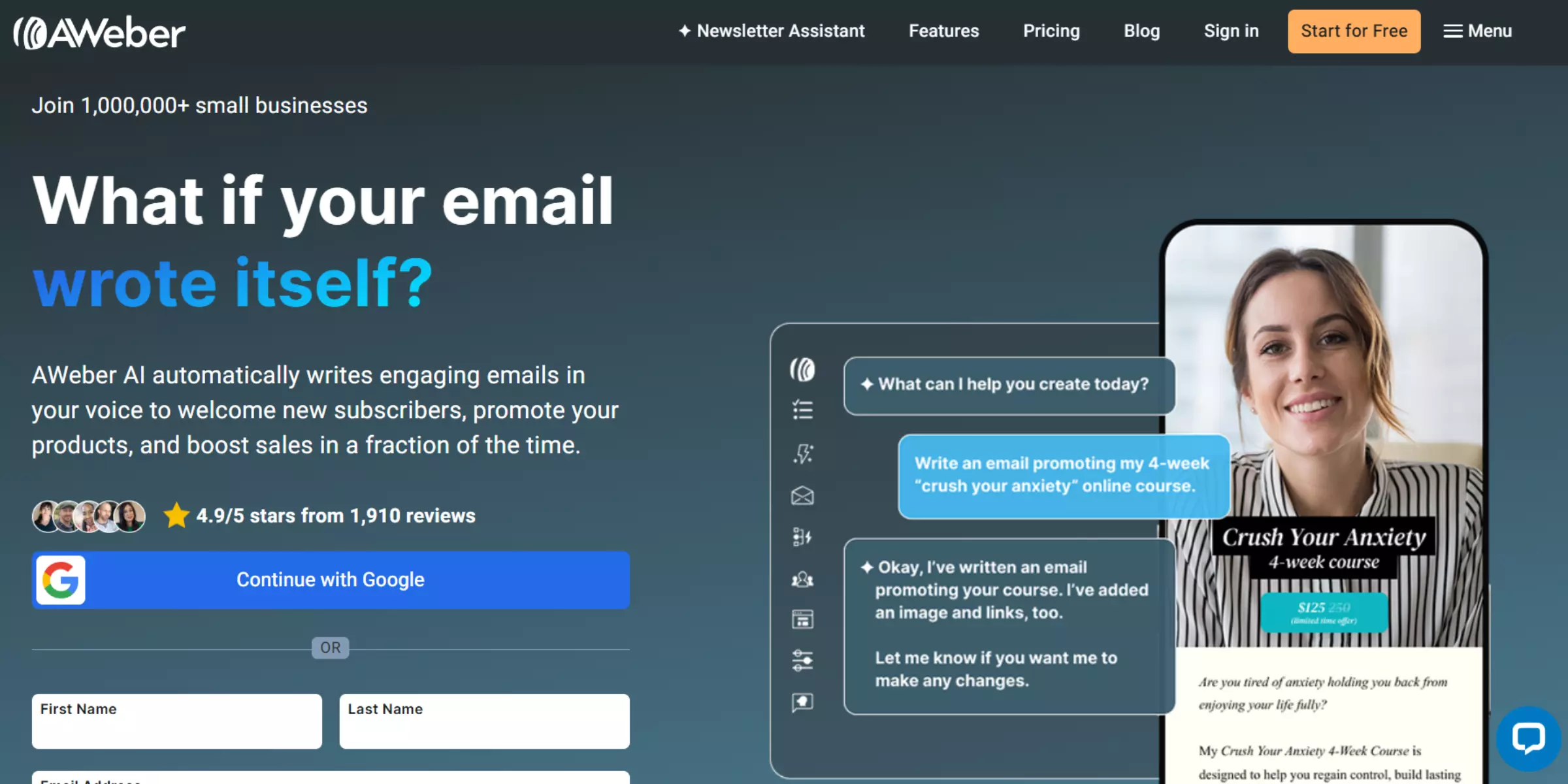
Best for: Writing email newsletters quickly
Busy small business owners may not have the time to write their own newsletters, or the budget to hire a copywriter. Sounds like you? Then AWeber is the platform you’ve been looking for.
With its Newsletter Assistant, you can create an email newsletter in seconds. And the best part? The tool will send you weekly drafts automatically without you having to ask. Pretty awesome for people like me who constantly forget about things.
All you have to do is enter a short prompt. It can be about a specific topic or story, or a particular product you want to sell. And the tool will generate the perfect email draft in mere seconds.
The first try won’t be perfect. You’ll still have to add your personal touch, make the copy more conversational, and change some sentences that have incorrect details
But after using it for a couple of weeks, the Newsletter Assistant will begin to understand your writing style and tendency, and gain more knowledge into your business and products. So in the long run, the email drafts will require less and less edits.
You can also design a stunning newsletter rather easily with its drag-and-drop editor. Or if you frequently use Canva, there’s also an option to bring the popular design tool straight to your dashboard.
Other features you’d expect from a newsletter platform like email personalization, workflow automation, and user segmentation are all there.
Does it offer a free plan?
No, but it provides a 14-day free trial.
Pricing: Starts at $15/month for 3 user seats, 500 subscribers, and 5,000 emails per month. The Plus plan (available from $30/month) lets you add as many users as you want, and create unlimited landing pages, customer segments, and automation workflows.
Other email newsletter software options
Besides the 12 email newsletter platforms we’ve just explored, there are other tools that didn’t make the list simply because I don’t wanna drag you into boredom.
If, for some reason, you haven’t found the right newsletter software for your needs, check out these alternatives:
1. Mailchimp: One of the most famous email marketing tools out there, with a list of impressive features to back it up. If you go with this one, we offer a Mailchimp integration, so you can connect it with hundreds of other apps in your tech stack.
2. Drip: Perfect for agencies looking to help their clients with newsletters and other email marketing campaigns.
3. GetResponse: A great alternative to Beehiiv and Kit. This app lets you sell premium newsletters and digital products, and even host paid webinars.
4. Klaviyo: Focused more on email personalization with advanced user segmentation. The tool can also tailor product recommendations based on past behavior.
How to choose the right email newsletter platform?
There’s no right or wrong answer here. Each app is built to serve a specific purpose, and it’s just a matter of finding out what your goal really is.
If you’re a content creator looking to monetize your audience, Beehiiv and Kit are the perfect choices. For eCommerce owners, I suggest looking into apps like Omnisend and Flodesk.
Or, do you prefer an all-in-one marketing solution to connect with users through multiple channels? If so, go for an app like Brevo, as it supports email, SMS, WhatsApp, and web push.
In the end, it's a great practice to try each option yourself. Sign up for the free plan, and run a couple of campaigns to really get a feel of the tool's features and limitations.
Tips for building your email subscribers
Growing your subscribers is the hardest part of email marketing. And it’s not just about getting as many people as you can; it’s about getting the right kind of users.
The kind that really relates to your brand. The kind that are fascinated with your products. The kind that will eventually become your lifelong customers.
So, how do you attract these types of leads? Follow these tips:
- Become an authority in your field: People have to see you as an expert in your niche, before they trust you enough to be your subscriber. So, build your authority by sharing thought leadership content on LinkedIn, creating helpful content on Instagram, and even appearing on podcasts.
- Offer a lead magnet that’s actually helpful: Offer free eBooks, templates, and studies that aren’t available elsewhere. So if people want those freebies, there’s only one place to get them: your website. They’ll have no choice but to sign up for your newsletter in order to download the lead magnet.
- Attend offline events: Real connections are built when you’re face to face with someone. Attend conferences, trade shows, and events in your niche to meet new prospects and potential customers.
drives valuable insights
Organize your big data operations with a free forever plan
An agentic platform revolutionizing workflow management and automation through AI-driven solutions. It enables seamless tool integration, real-time decision-making, and enhanced productivity
Here’s what we do in the meeting:
- Experience Boltic's features firsthand.
- Learn how to automate your data workflows.
- Get answers to your specific questions.



%20-%204%20Key%20Differences%20%26%20Principle%20Architecture%20(1).webp)

